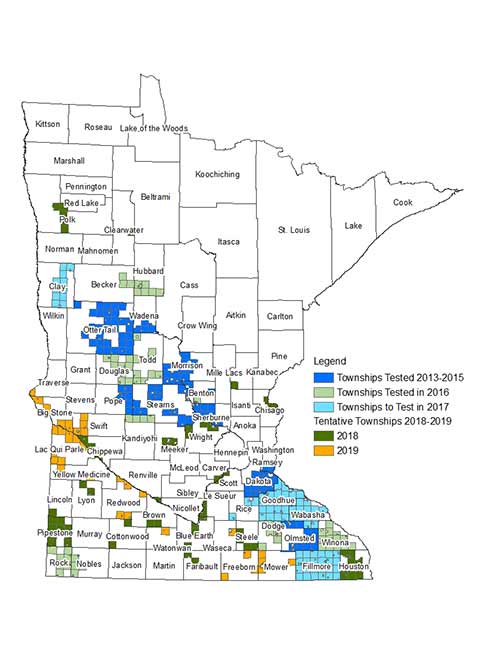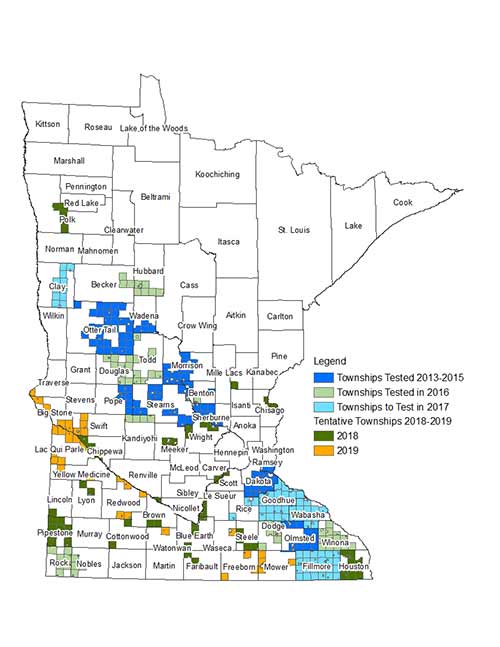Inline images with caption
- First, add the images without a caption. (Do not check the caption box.) Save the image. Apply style = left image small to one image and style = right image small to the other. Finally, click on the image and select the caption box and save again for each. Add the caption.
- You must add the image first, without the caption, to be able to apply the style to the image.
- Troubleshooting: This can be tricky with the wysiwyg editor, so you may need to check the "Source" button to make sure that one image has the <div class="left"> and the other image has class <div class="right">
- Live example: antibiotic stewardship and conservation grazing map