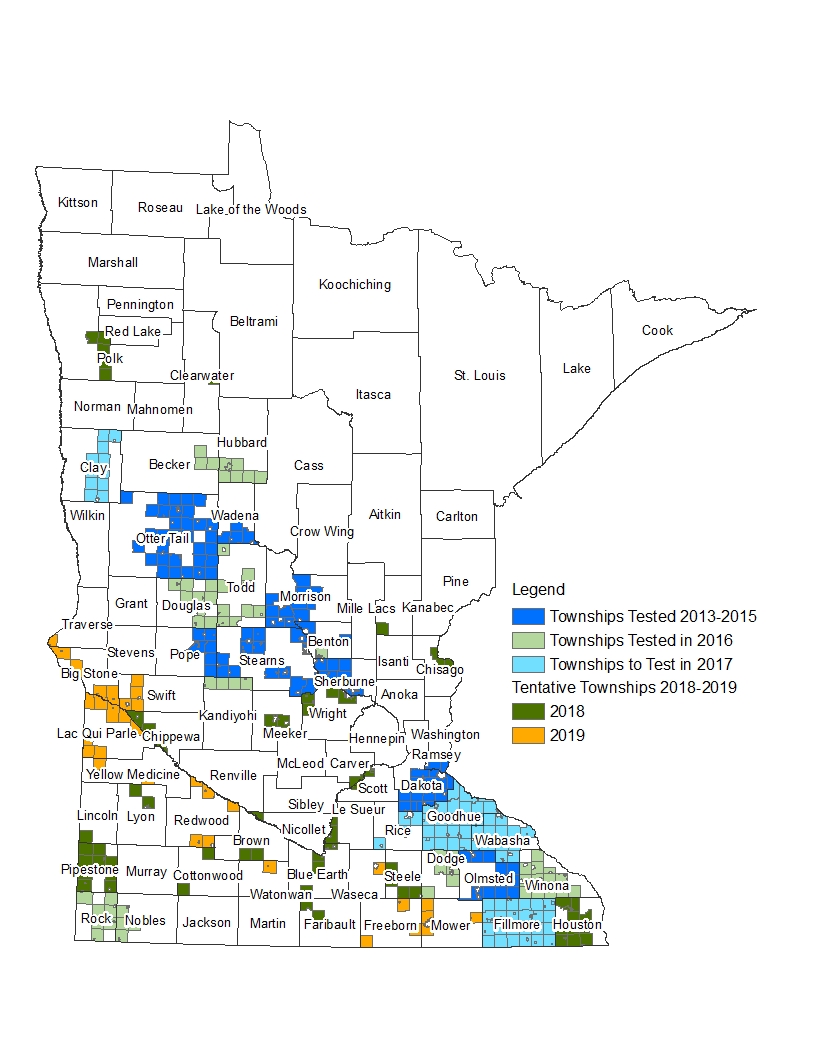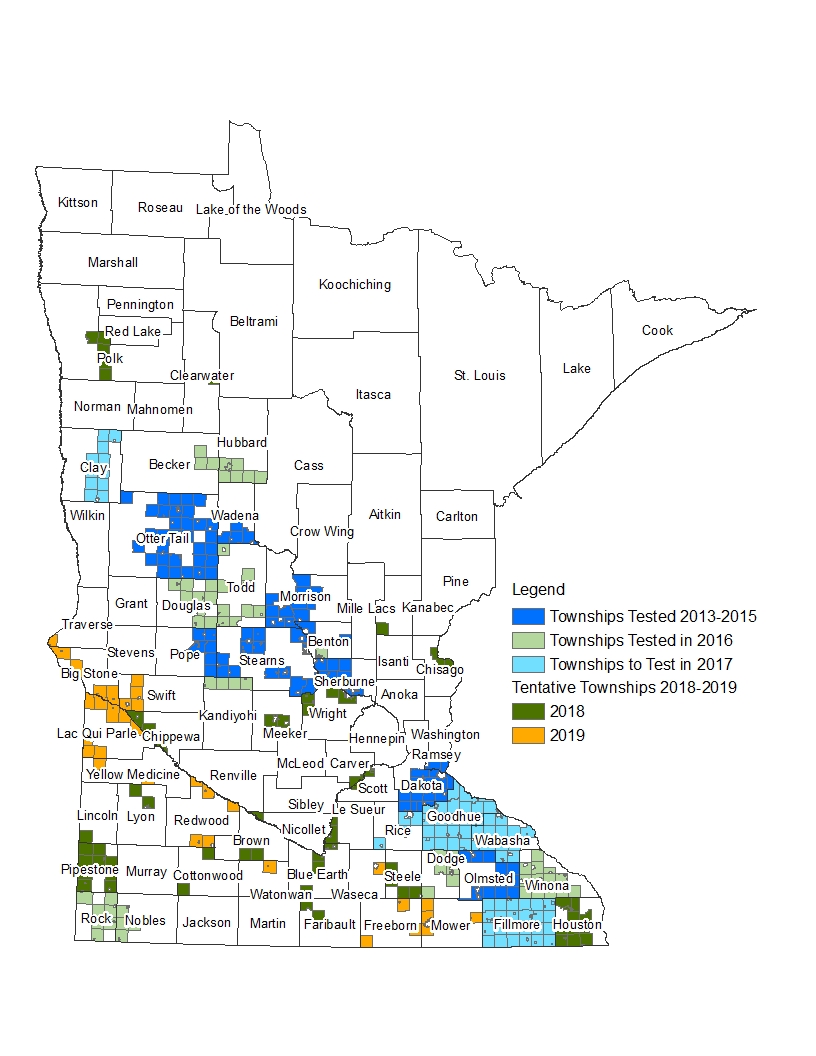Inline Images with Caption Examples |
Small Images
Images default to a small size: maximum height = 300 pixels high, where 72 pixels = approximately one inch. Width will automatically resize based on the height/width dimension of the original image.
Please note, the images may appear larger in the editor view, however, the style will be applied upon saving. The alt text field is required for all images. Decorative images that should be ignored by a screen reader can be specified as "null."
small left - apply Style = Left image.
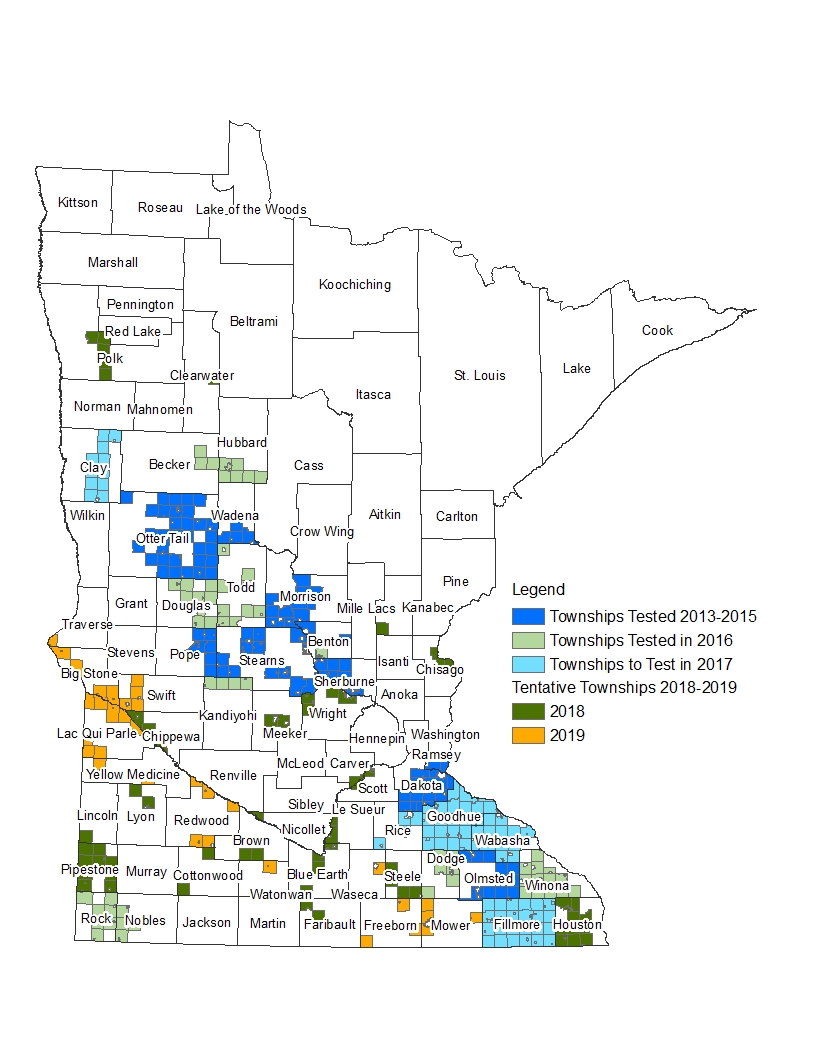
Small Right Aligned Image
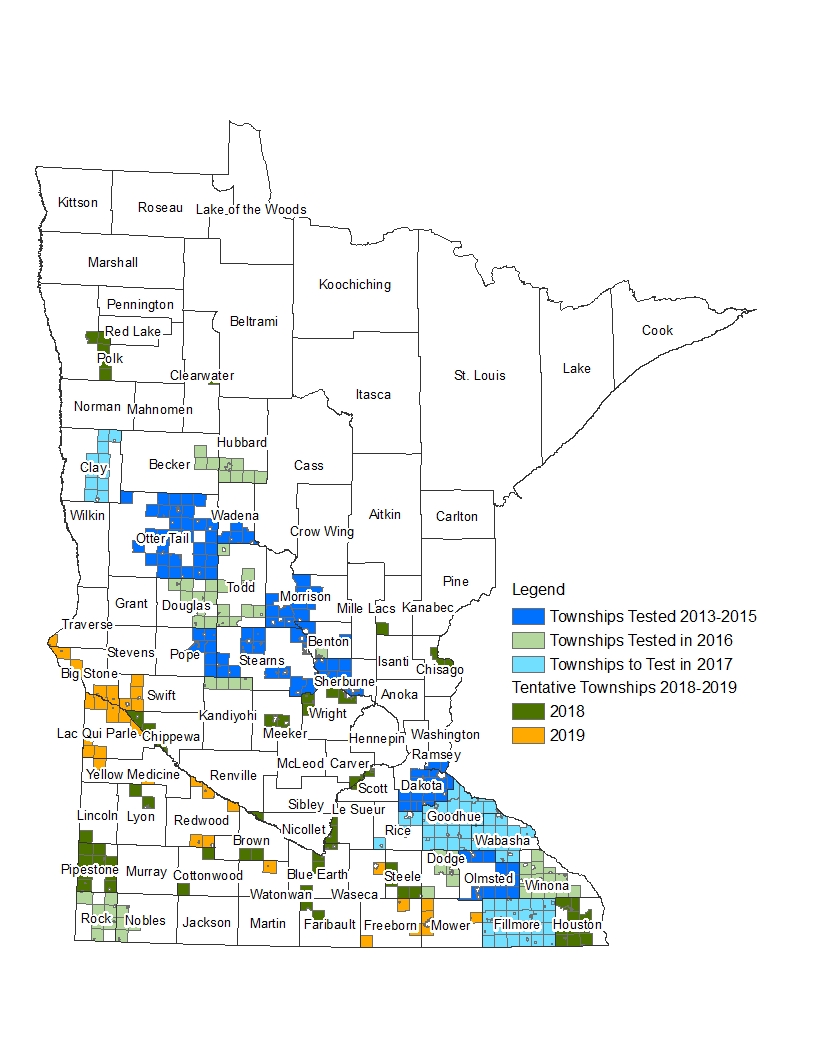
Small Centered Image
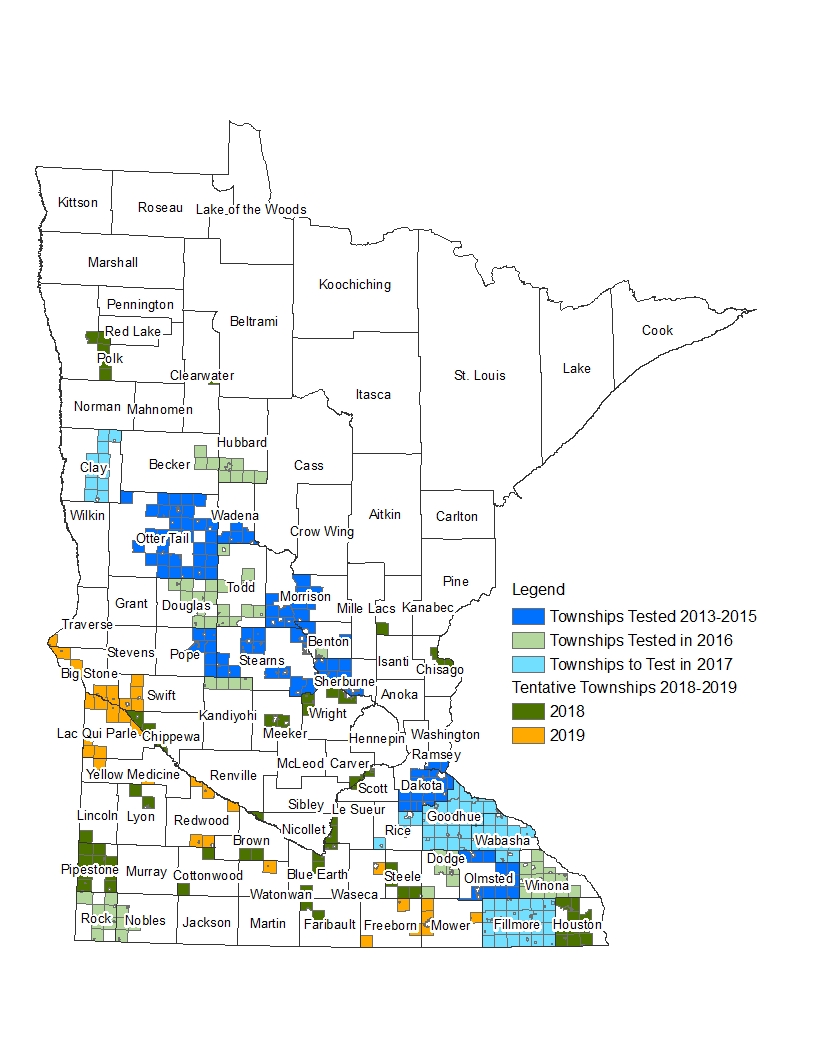
Medium Images
To adjust an image to a Medium size (maximum height = 650 pixels high, apply Styles = Medium
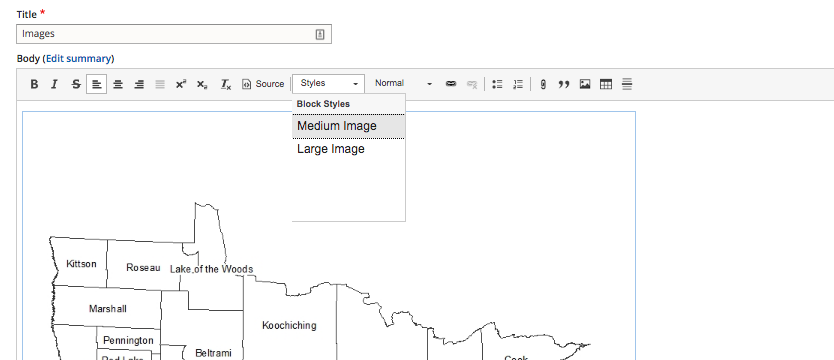
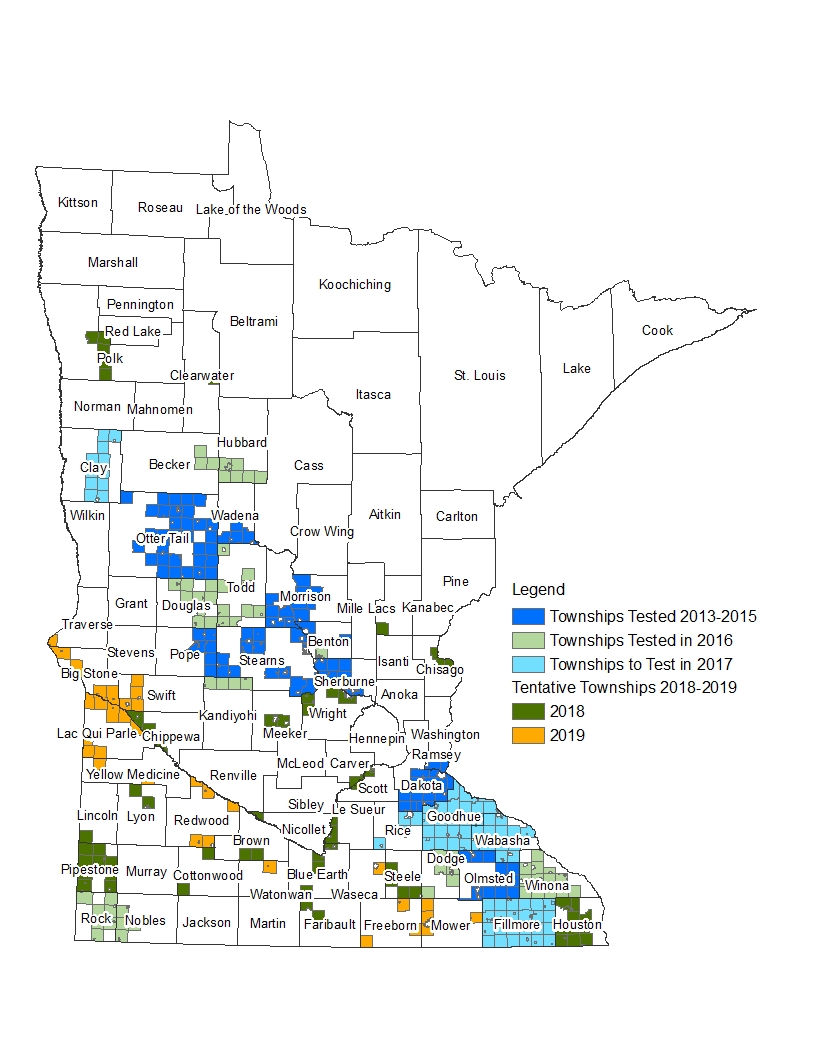
Large Images
To adjust an image to a Large size (maximum height = 1000 pixels high, apply Style = Large